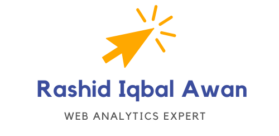Introduction
Have you ever wished for a personal AI assistant that can answer your questions, help with writing, or even generate creative ideas? ChatGPT, developed by OpenAI, is a powerful AI chatbot that can do all this and more! Whether you’re a student, a professional, or just curious about AI, ChatGPT is a game-changer.
In this guide, we’ll explain:
✅ What ChatGPT is
✅ How to create a ChatGPT account
✅ How to download the ChatGPT app on Android
Let’s dive in!
What is ChatGPT?
ChatGPT is an AI-powered chatbot that uses OpenAI’s advanced language models to understand and respond to human-like text. It can:
✔ Write essays, emails, and code
✔ Answer general knowledge questions
✔ Generate creative stories and ideas
✔ Assist with learning and research
Since its launch, ChatGPT has become one of the most widely used AI tools globally, with millions of users relying on it daily.
How to Create a ChatGPT Account
Creating a ChatGPT account is quick and easy, and it’s free. Follow these simple steps:
Step 1: Visit the Official OpenAI Website
Go to https://chat.openai.com on your browser.
Step 2: Sign Up for an Account
- Click “Sign Up” (you can use your email, Google, or Microsoft account).
- Enter your email address and create a password. Or you can directly sign up by email
- Verify your email by clicking the link sent by OpenAI.
Step 3: Complete Your Profile
- Enter your name and phone number for verification.
- OpenAI will send a verification code via SMS—enter it to proceed. (some time)
Step 4: Start Using ChatGPT!
Once verified, you can start chatting with the AI for free. For advanced features, consider upgrading to ChatGPT Plus ($20/month).
How to Download the ChatGPT App on Android
Since OpenAI has officially launched the ChatGPT Android app, you can download it easily:
Step 1: Go to the Google Play Store
Open the Play Store on your Android device.
Step 2: Search for “ChatGPT”
Type “ChatGPT” in the search bar and look for the official app by OpenAI.
Step 3: Install the App
Click “Install” and wait for the download to complete.
Step 4: Log In or Sign Up
- Open the app and log in using your existing OpenAI account.
- If you’re new, follow the sign-up process (as explained above).
Now, enjoy ChatGPT on the go! 🚀
Why Should You Use ChatGPT?
🔹 Free & Easy to Use – No complex setup required.
🔹 24/7 AI Assistance – Get answers anytime, anywhere.
🔹 Multipurpose Tool – Helps with work, studies, and creativity.